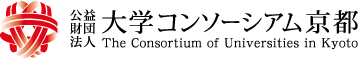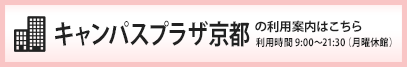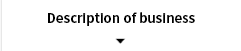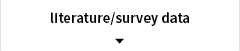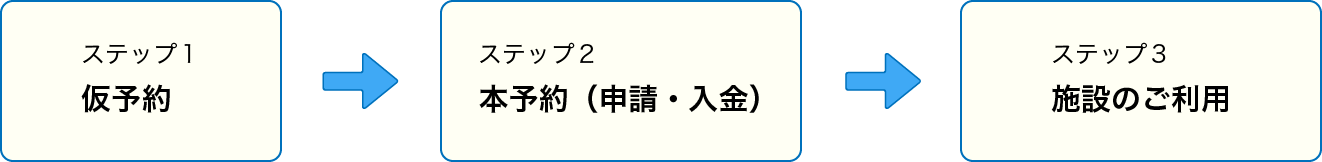
Step 1 Tentative Reservation
- Campus Plaza Kyoto Please check your desired schedule, room, and time zone from Availability【External link】.
・ If the date of use of the facility is within 2 weeks from the application date, tentative reservation is not possible, and only a reservation can be made for visiting (payment).↓ - We will accept tentative reservations by phone or at the counter. * We do not accept e-mails or faxes.
- Counter and telephone reception hours
- 9:00 ~ 19:00 (Closed on Mondays and year-end and New Year holidays)
TEL:075-353-9111 - * We do not accept reservations or inquiries by e-mail or fax. Please contact us by phone.
* However, reservations and availability inquiries by phone at the beginning of the month will start at 13:00.
* Reception for the next fiscal year will be made after the beginning of March, and telephone reception will be made sequentially as soon as the reception of visitors is completed.
(Reservations for the next year are usually very crowded, so telephone reception will be after 15 o’clock.) )
(The availability of reservations for the next fiscal year will be announced on the website around March.) )
↓ - We will issue a tentative reservation number and a tentative reservation deadline. (The transfer deadline will also be issued to the person who makes the transfer.) )
・Please be sure to tell us in advance how you want to deposit (either cash or bank transfer).
・ About the provisional reservation deadline and transfer deadline [Click here for details]
■ About the period when tentative reservations can be made
General public: Reservations will be accepted from the first day of the month (the next day if the museum is closed) three months prior to the month to which the date of use belongs.
For university students: Reservations will be accepted from the first day of the month (or the next day if the library is closed) six months prior to the month to which the date of use belongs.
* However, only reservations that meet the applicable conditions of the attached “Application of University Fees” are accepted. 【Application of University Fees】
If it does not apply, you will need to follow the same reservation procedures and usage fees as general users.
Step 2 Reservation (Application and Payment)
- Reception hours
- : 9:00 ~ 19:00 (Closed on Mondays and year-end and New Year holidays)
■ Payment in cash
[Application]
- Please fill out the [Application Form] and submit it to the counter by the tentative reservation deadline.
・Click here for a sample of how to fill out the form.
・If you are using the hall, please submit this as well.【Items to be confirmed when using the hall】 (Hall users only)↓ - Please pay the usage fee in cash on the spot.
↓
- We will give you a permission to use and a receipt.
(Reservation completed)
[Deposit]
■ For those who pay by bank transfer
[Application]
- Please fill out the [Application Form] and submit it to the counter by the transfer deadline.
・Click here for a sample of how to fill out the form.
・If you are using the hall, please submit this as well.
[Items to be confirmed when using the hall] (Hall users only)
・ If you apply on the day of the transfer deadline, you may not be able to pay by transfer, so please apply as soon as possible.
→ For details, please refer to [Provisional reservation deadline and transfer deadline].↓ - You will be given a permission to use and a transfer form.
↓
- Please transfer the usage fee within the transfer deadline.
(Reservation completed)
* If you do not make the transfer within the deadline, it will be treated as a cancellation and the permission to use will be invalid.
* Precautions for bank transfer
[Click here for details]
[Deposit]
* If it is difficult to come to the museum, we will accept reservations by mail.[Click here for details]
Step 3 Use of Facilities
- As a general rule, the applicant (or the person in charge) must present the facility use permit (original) at the reception desk.
* We will accept from 10 minutes before the rental time. You can use the facility after the reception ends.
* Reception hours cannot be accelerated.
* It cannot be used at all before the rental time. Please make a reservation including the setup time.
The following cases are prohibited
✖ Set up before time
✖ Leave your luggage ahead
✖ Participants queue up at the front of the room and wait↓ - Please apply for and settle for additional use of ancillary facilities when you enter the room.
* Payment will be accepted until 19 o’clock. Please be careful if you use the 7th lecture or at night.↓ - Please clean up after yourself during the usage time and return the rental equipment to the reception desk.
* Please return and withdraw the layout of the desk and chair in the room to the status quo within the rental time, and return the equipment to the reception desk.
Please. If you leave the room late, there is a possibility that the next user will be inconvenienced.
Please be punctual.